Pyramid Solitaire: Frequently Asked Questions
This page provides answers to the most frequently asked questions about our Pyramid Solitaire game, along with details about its history, functions and features, and troubleshooting tips.
What's the origin story of Pyramid Solitaire?
Solitaire is the general term for a group of one-player card games in which players must arrange or merge the cards in a structured manner to remove them. There are approximately 500 variants of solitaire, and Pyramid Solitaire is one of them.
Solitaire games have been played for centuries, and the idea of laying the cards in a pyramid shape is just as old. The game "Cabale à la Pyramide" was first illustrated this in the book "Neue Königliche L'Hombre" (1808), but has completely different rules from the current variant. The idea of matching two cards whose nominal value is 13 is also not new. Such a game is described in "Dick's Games of Patience" (1884) under the name "Simple Addition."

During the early 20th century, American books on card games combined these two game elements under different names, such as Elizabeth's Solitaire and Pile of Twenty-Eight, each with their own rules. It was ultimately Albert Hodges who introduced the game of Pyramid with the rules that we still largely use today in his 1949 book "The Complete Book of Solitaire and Patience games."
In the period that followed, the popularity of these Solitaire games declined gradually before things really took off. With Windows 3.0, Microsoft introduced Klondike Solitaire to the general public by including it as standard with their operating system. At first, this game was created to introduce new computer users to the mouse, which was an uncommon device at the time. But because Klondike became such a success, primarily among office workers, Microsoft decided to create more card games.
In the early 90s, Microsoft developer Rick LaPlante was tasked with designing a new card game for Microsoft Entertainment Pack 2, which would be released in 1991. He came up with the game Tut's Tomb, a Pyramid Solitaire variant. While FreeCell, another game in Entertainment Pack 2, became a worldwide phenomenon, Pyramid remained a niche game, although it is still the fourth most played Solitaire game after Klondike Solitaire, Spider Solitaire and FreeCell.
What are the shortcuts and game features in Pyramid Solitaire?
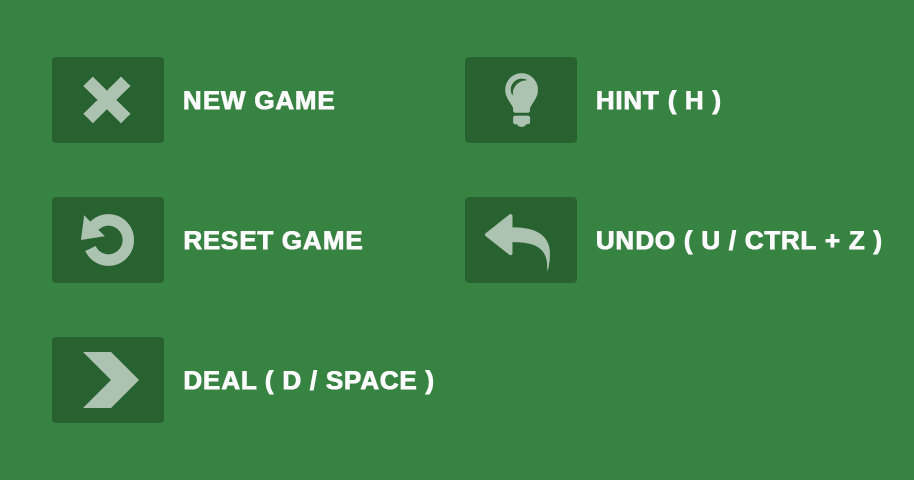
Our game has a lot of options to help you play it quickly and easily. We've outlined them below, along with some keyboard shortcuts to help you speed up your gameplay even more.
- New game: If you press this button, you can choose a new game. You can choose an easy or a regular game. The regular version is a totally random deal, just like a physical card game, while the easy game will have all blockages removed.
- Reset game: If you use this button, the game will return to its original setup. Be careful, though! This will erase all progress you've made.
- Hint: If you're stuck and don't see any more options, you can use the hint button. Just keep in mind that the hint is random and may not always be the best choice. The hint keyboard shortcut is “H.”
- Undo: This button will undo moves and you can use it as many times as you need. On the keyboard, you can use either “CTRL + Z” or the “U” key to undo moves.
- Deal: You have several options for dealing new cards from the stock to the waste pile. You can click on the stock itself or on the button next to it. You can also use the keyboard shortcuts “SPACE” and “D.”
Additionally, there are some buttons on the right side of the screen that you can use to adjust the sound, choose different cards and backgrounds and check your game statistics.
How is scoring determined in Pyramid Solitaire?
Pyramid has various scoring rules and rewards fast players. For removing one pair, you get 5 points (2.5 points for each removed card). There is one exception, the king, which is already worth 13 points, so it cannot be matched with any other card. Therefore, removing one king earns 5 points instead of the 2.5 points normally given for a card.
Row Bonus
The pyramid is built of 7 rows and points are given for each row removed. The higher you go, the higher the row bonus is.
Here is a list of the points you will receive when a row is removed:
- Row 1: 25 points
- Row 2: 50 points
- Row 3: 75 points
- Row 4: 100 points
- Row 5: 150 points
- Row 6: 250 points
- Row 7: 500 points
Time Bonus
There is a ten-minute time bonus that you see ticking down to 0 at the top of the playing field. The final score is calculated based on the number of seconds you have left when you win a game. When the counter reaches 0, you don't lose the game, you just miss the bonus.
Pyramid Solitaire isn't working, what can I do to resolve this?
We have tested the game intensively and over time have solved quite a few problems, but with so many different devices and browsers on the market, it may be that the game does not work well for you. No worries, there's usually a simple fix and we'd like to assist you so that you can return to matching cards as soon as possible.
The most frequent issue is that the Pyramid Solitaire game doesn't load or doesn't load properly. This can happen when some files get stuck in your browser. The easiest way to solve this is to clear your browser cache. Here's how:
For Windows PC users, go to our game page and press “CTRL + F5.” For Mac users, press “COMMAND + SHIFT + R.” A fresh version of the game will now be loaded and in 99 percent of cases, this solves the problem.
If clearing the cache doesn't help, you can manually empty your browser. For a detailed description of how to do this, click on the name of the browser you are experiencing problems with:
If none of these solutions work, the problem might be deeper. In that case, feel free to reach out to us via the contact form. We'd be happy to help and it'll also help improve the game for others.